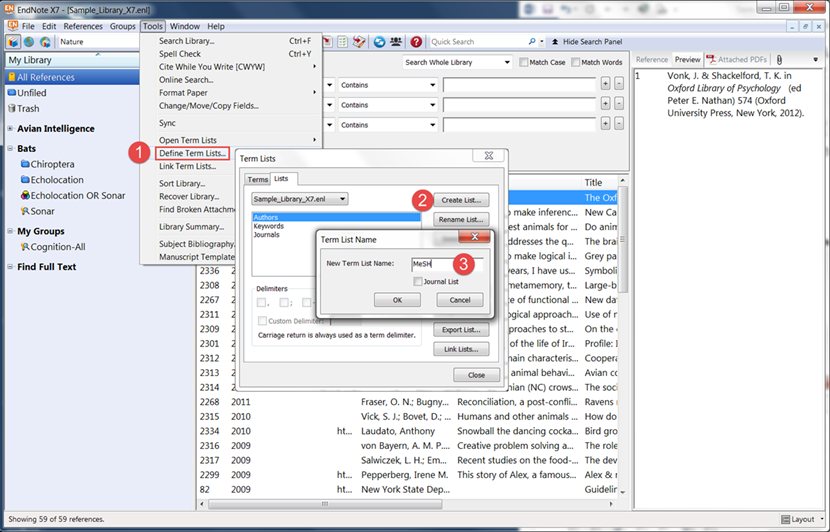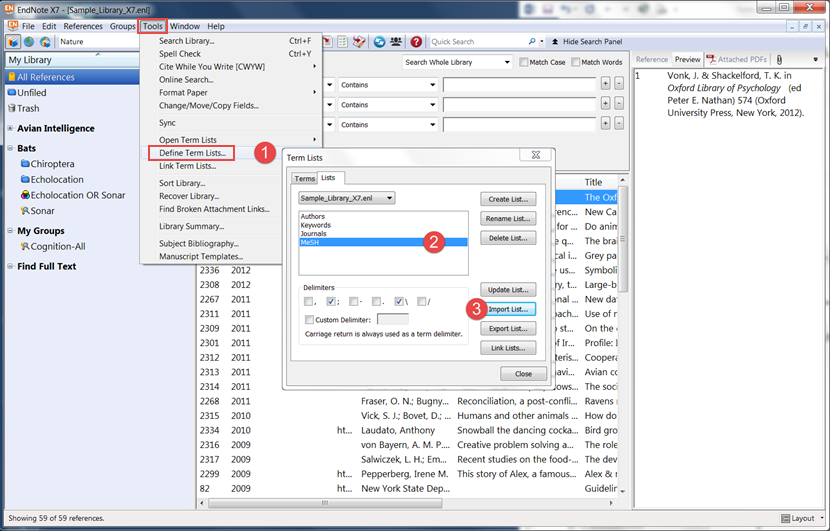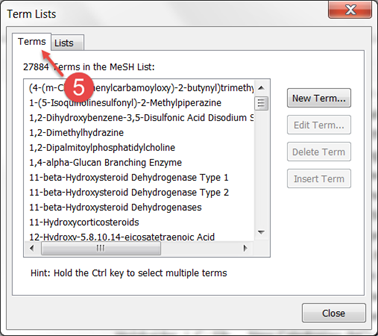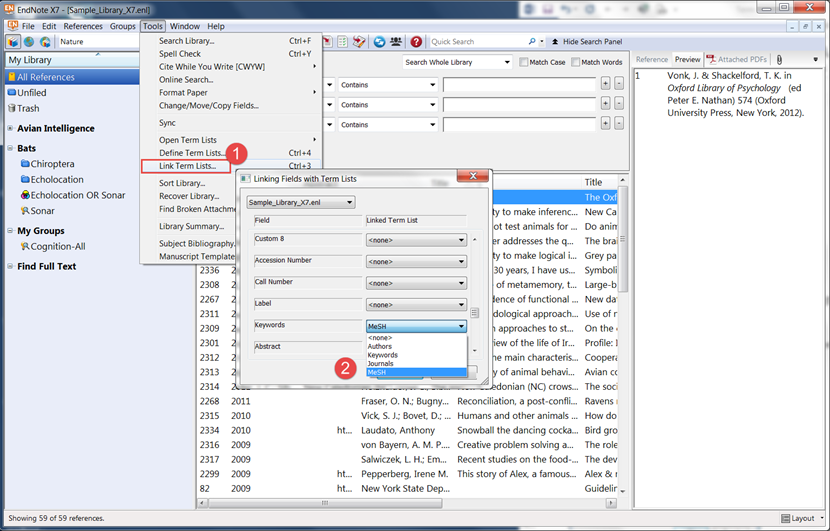Term lists are used to store terms such as keywords, author names, or journal names. You can use these stored terms when entering references to improve consistency and accuracy of information in your library. By default three empty term lists are available with every library: Authors, Journals, and Keywords.
In the example below is explained how to create a new term list in which the biomedical thesaurus MeSH will be imported. You can download the MeSH terms www.researchsoftware.com/downloads/mesh-terms-medical-subject-headings-nlm-2016-0
Creating a new Term List
Open the library in which you want to create a new list:
- Choose Tools > Define Term Lists.
- Click the Create List button.
- In the Term List Name dialog enter the name of the new list (MeSH). Click OK.
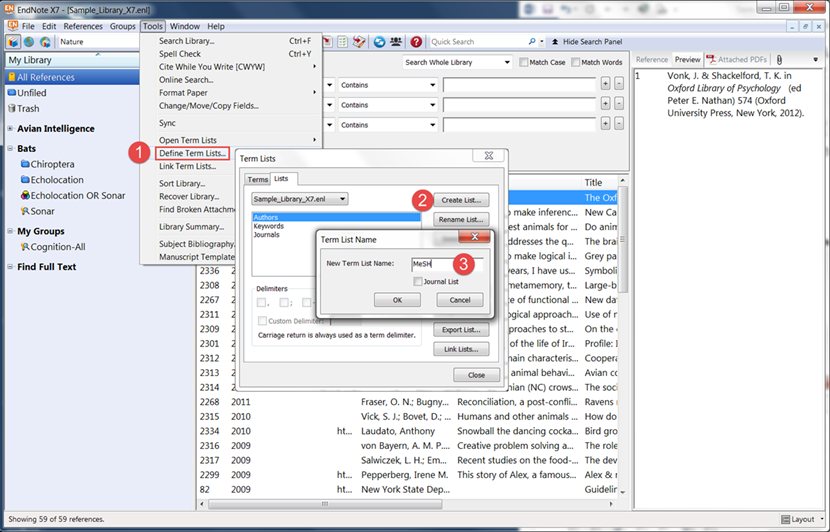
Importing terms into Term List
To import the biomedical thesaurus with MeSH terms into the Term List:
- Choose Tools > Define Term Lists.
- Select the empty Term List you made in the previous exercise (MeSH).
- Click the Import List button.
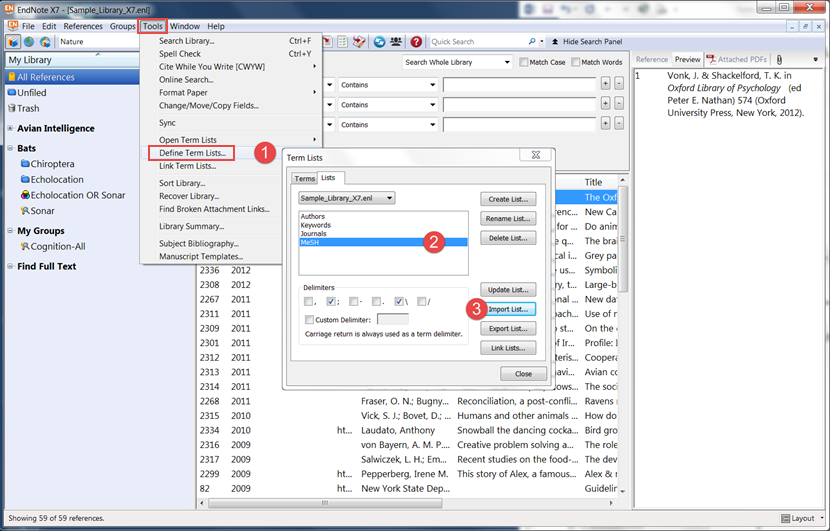
- In the Open dialog select the mesh.txt file to be imported.
Click the Open button and click OK. - Click the Terms tab to display the imported terms.
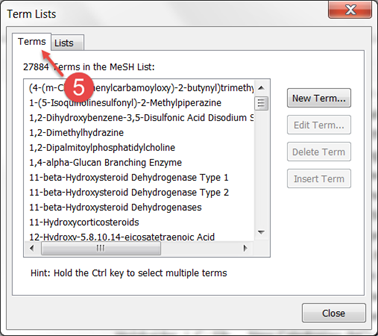
Linking Term List
To link the new MeSH term list to different fields:
- Choose Tools > Link Term Lists.
- Link the MeSH term list to the field names you've chosen and click OK.
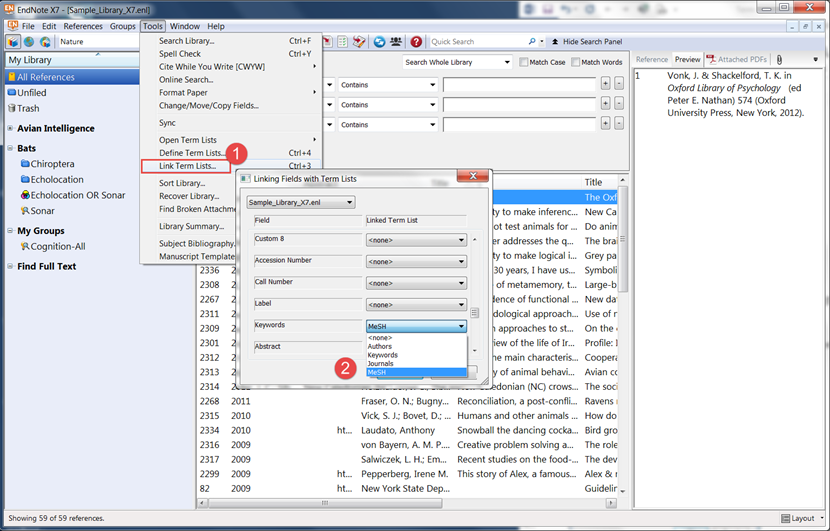
Preferences
Edit > Preferences > Term Lists