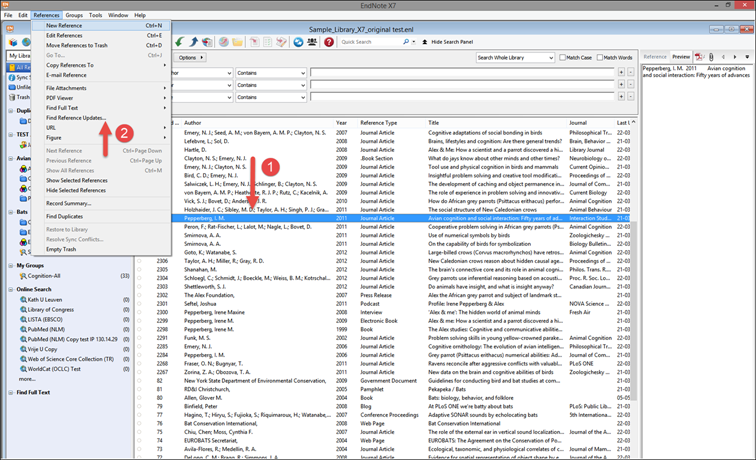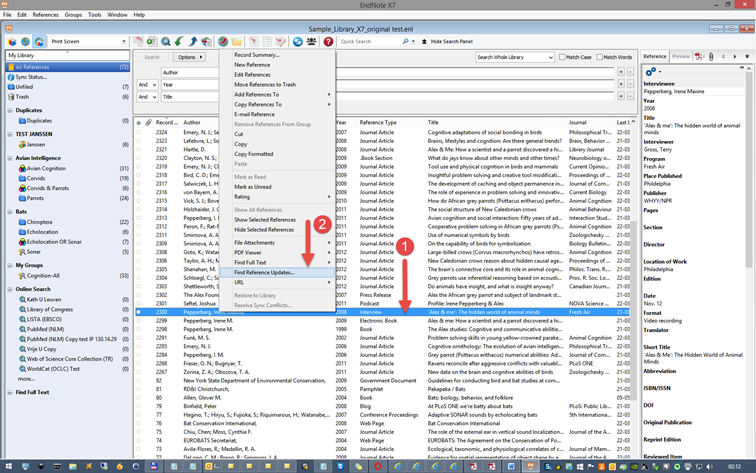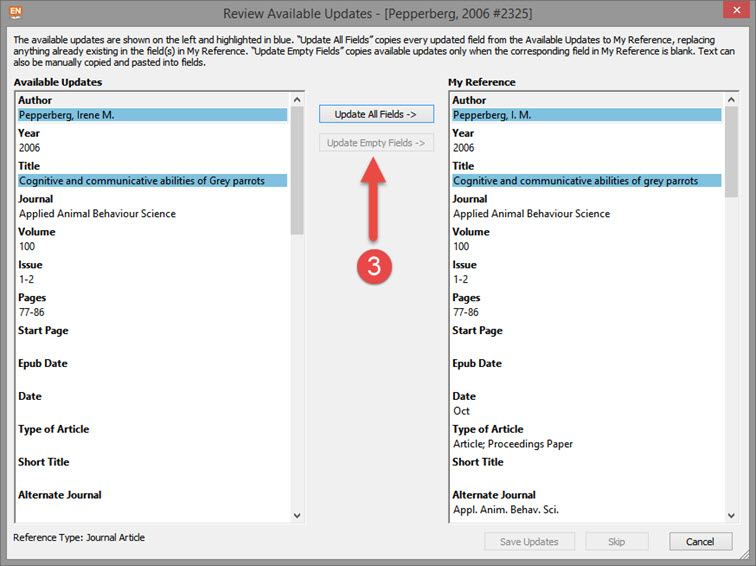With the Find Reference Updates option, EndNote searches for available field updates for the selected references by retrieving information from source databases outside EndNote such as Web of Science Core Collection and PubMed.
Steps
- Select one or more references from the Reference List.
- Choose References > Find Reference Updates or RIGHT mouse button click and choose Find Reference Updates.
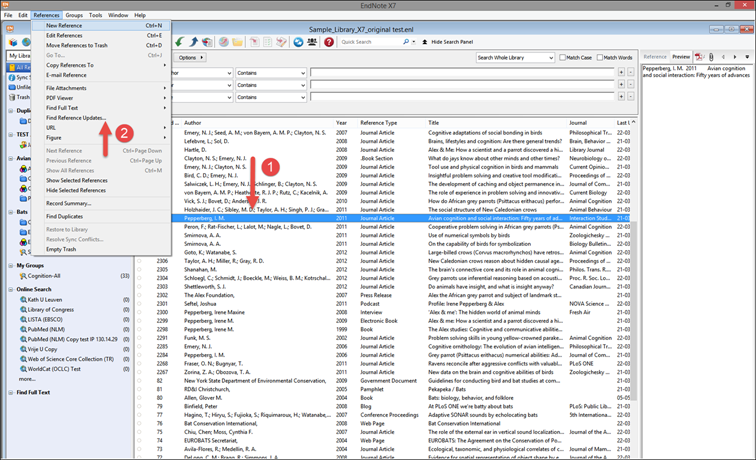
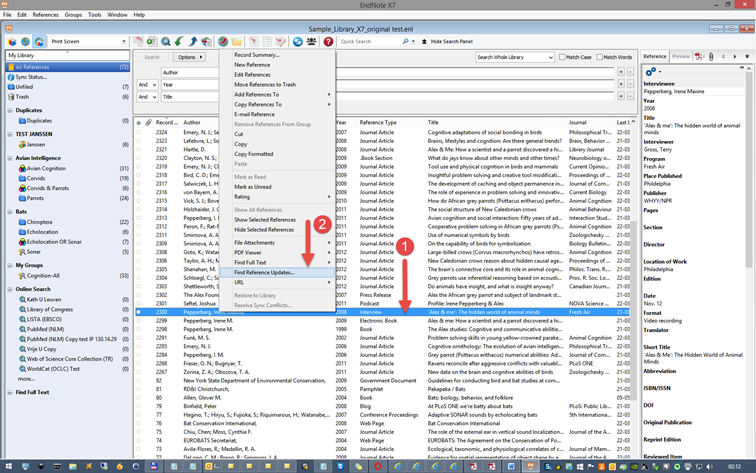
- The Review Available Updates dialog is displayed. All updates are highlighted in blue in both the Available Updates and My Reference panels.
- Click the Update All Fields button to update all the fields in My Reference panel with updated information from the Available Updates panel.
- Click the Update Empty Fields button to update every empty field in My Reference panel with the new information from the Available Updates panel.
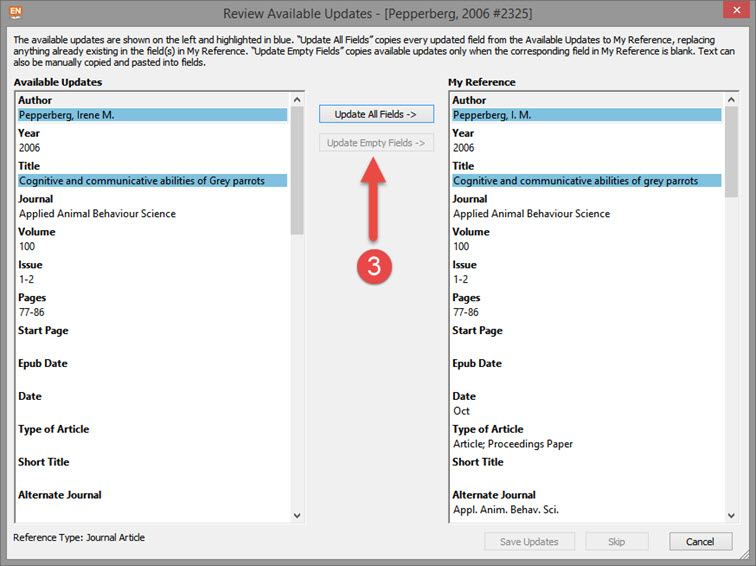
- Click the Save Updates button and click OK to save your changes.