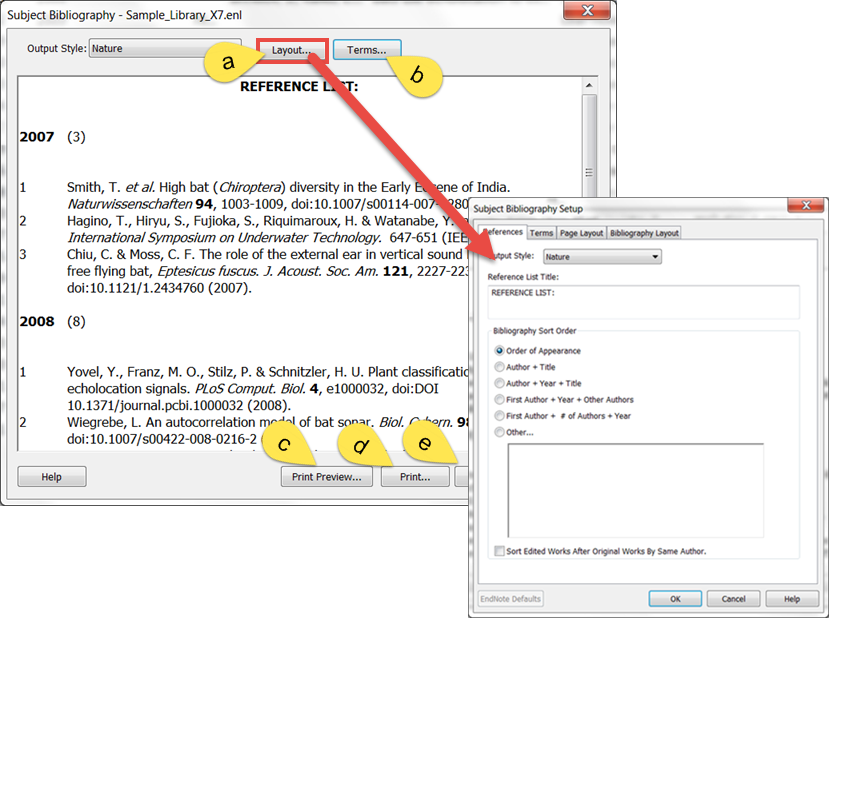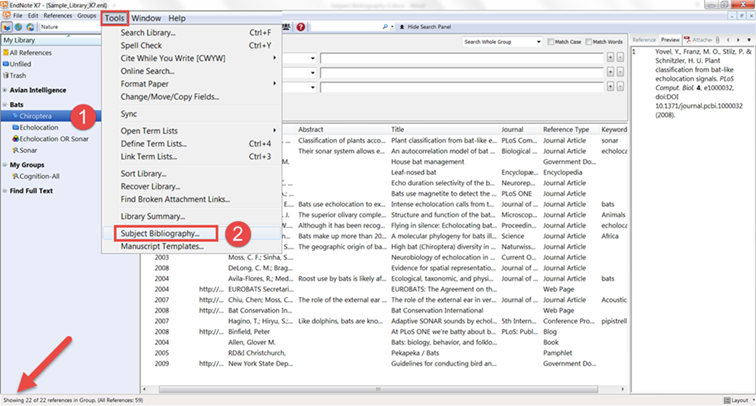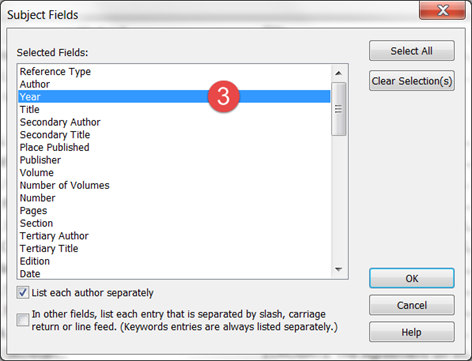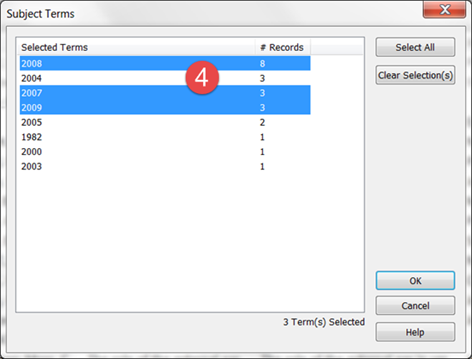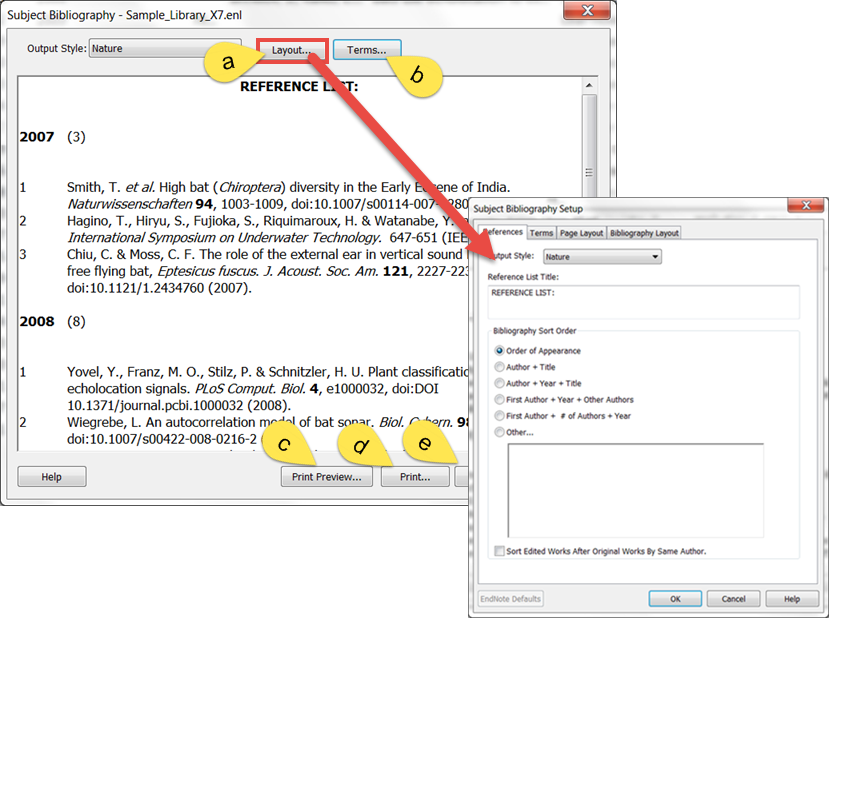A Subject Bibliography is an independent bibliography made up of smaller listings, each appearing under a separate and distinct heading. Typical subject bibliography headings are by Author, Keyword, Journal Name, Reference Type etc.
Note: To make a subject bibliography, show only the references you wish to use. In the gray statusbar below you can see how many references are displayed ‘Showing n references’.
Steps
- Click on a Group name to display the references in a specific group.
- Choose Tools > Subject Bibliography.
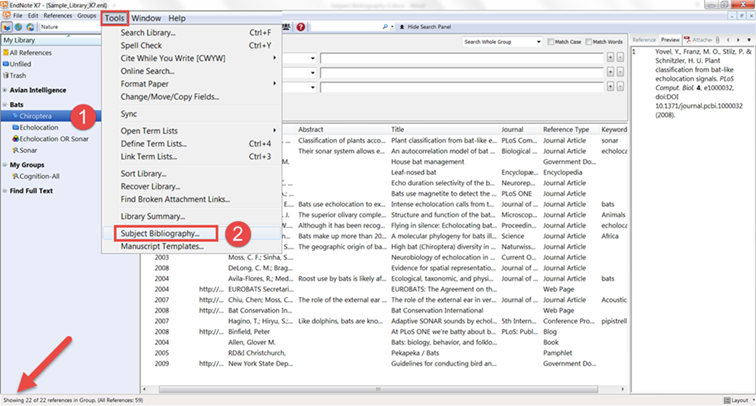
- In the Subject Fields dialog, highlight a field (e.g. Year) whose content you wish to use as subject headings and click OK.
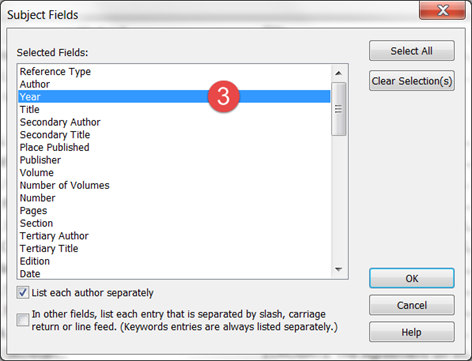
- In the Subject Terms dialog, select the terms you wish to include as subject headings and click OK.
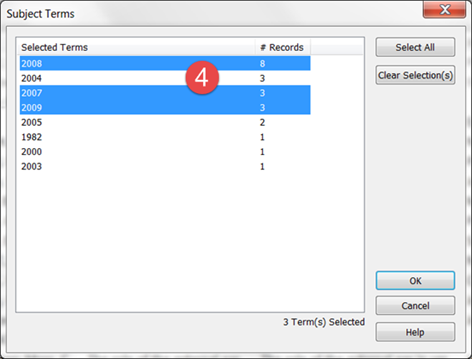
- Once your subject bibliography is set up the way you want it, you can choose one of the following options:
a) Click Layout if you want to modify options that affect the subject headings.
b) Click Terms if you want to modify the term selections you just set.
c) Click Print Preview to see a formatted page view of the bibliography.
d) Click Print to print to a printer.
e) Click Save to print to a disk file: Text, RTF or HTML.
Click OK.