Go mobile with the EndNote for iPhone and/or iPad app
the perfect sidekicks for EndNote 2025
Buy EndNote 2025, create your EndNote Online account and download EndNote for iPhone or iPad for free.
An EndNote Online account (email address and password) can easily be created via 'Edit > Preferences > Sync' (Windows) or 'EndNote 2025 > Preferences > Sync' (Mac).
EndNote for iPhone and EndNote for iPad are the perfect sidekick to EndNote 2025 desktop and EndNote online. Collect, collaborate, create from anywhere with EndNote - the world's most popular research management tool. The EndNote for iPhone and EndNote for iPad apps extend your ability to stay on top of cutting edge research and connect with your EndNote library on the go.
EndNote enables you to easily view, edit, organize, and share research material on the iPhone and iPad. By syncing your research library across iPhone, iPad, online, and desktop, you increase the power of EndNote by gaining seamless access to your reference library from multiple devices and platforms.
Download EndNote for iPhone or iPad free via App Store
The latest release of EndNote for iPhone or iPad App is free to all EndNote users desktop, Online and site license customers. You may download the EndNote for iPhone and/or iPad App via the Apple app store.
 |
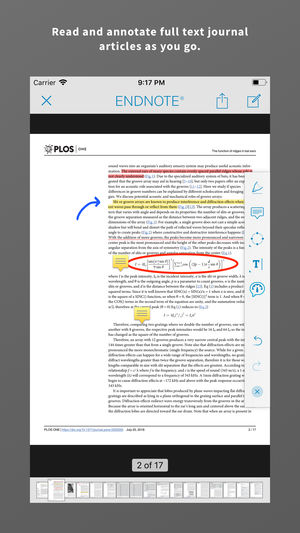 |
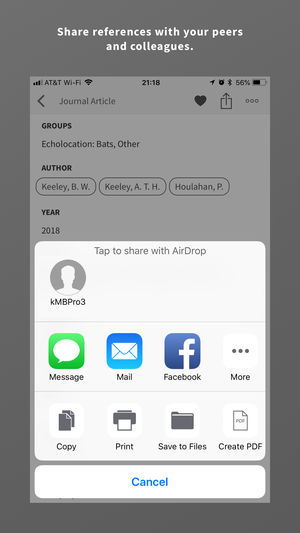 |
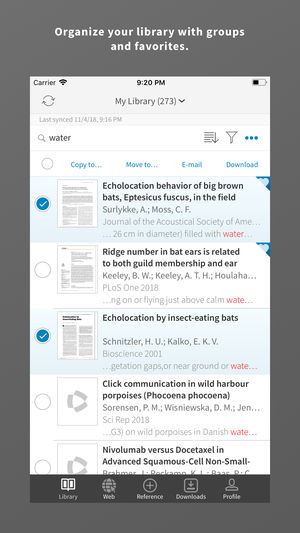 |
What's new in v3.0.1
- Fixed PDF reindexing issue on first launch.
- Updated text and contact links.
What's new in v3.0
- iPhone support.
- iPad split screen support.
- Enhanced PDF viewing and annotation controls.
- Improved file sharing options, including Airdrop and Messages.
- Improved Drag & Drop support. Attach files by dragging them from the Files app in Split Screen mode.
- Fixed issue where downloading large numbers of attachments could cause the app to shutdown.
- Several other more minor bug fixes.
EndNote® for iPhone and/or iPad includes
- A free, EndNote online account or link to an existing account
- Synchronize your library references, attachments, and PDF annotations to your online account and EndNote 20 desktop
- Built in web browser to search Clarivate Analytics' Web of Knowledge, PubMed, Google Scholar, your library catalog, or any other database you choose
- Built in PDF viewer with wide range of annotation features. Annotations made can be synced and edited online and on the EndNote 20 desktop
- Importing capabilities for .ris, .nbib, and other popular reference file formats
- Email and copy options for sharing references and file attachments with collaborators
- EndNote “temporary citation” format support
- Attach files from Dropbox to your references (Dropbox account available separately)
- Viewing and editing options for references and file attachments
- Sorting, searching, and grouping options for references and file attachments
- Getting Started Guide documentation
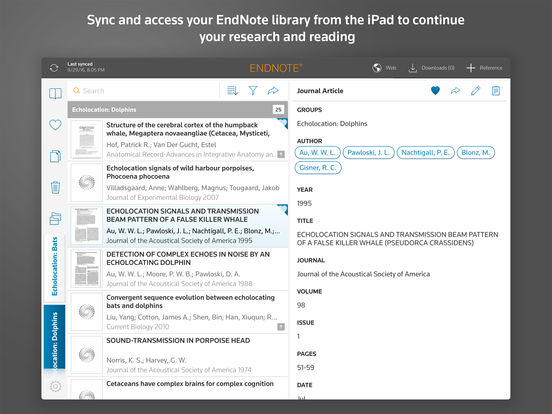
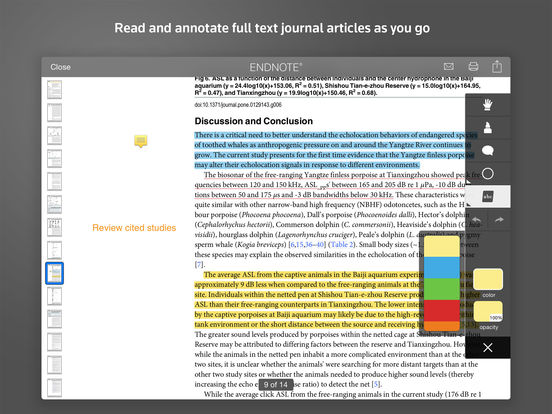
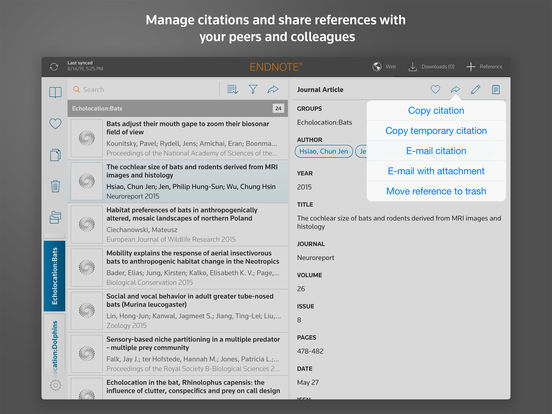
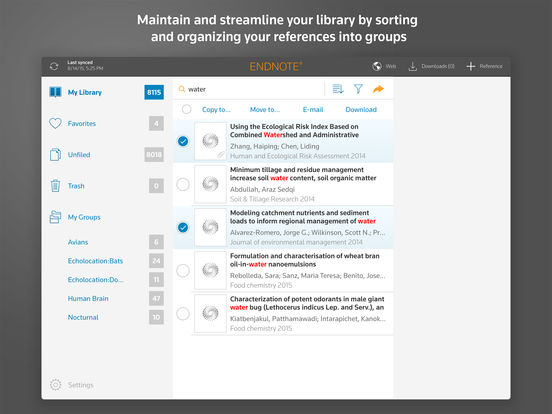
EndNote® for iPhone and/or iPad includes
- A free, EndNote online account or link to an existing account
- Synchronize your library references, attachments, and PDF annotations to your online account and EndNote X9 desktop
- Built in web browser to search Clarivate Analytics' Web of Knowledge, PubMed, Google Scholar, your library catalog, or any other database you choose
- Built in PDF viewer with wide range of annotation features. Annotations made can be synced and edited online and on the EndNote X9 desktop
- Importing capabilities for .ris, .nbib, and other popular reference file formats
- Email and copy options for sharing references and file attachments with collaborators
- EndNote “temporary citation” format support
- Attach files from Dropbox to your references (Dropbox account available separately)
- Viewing and editing options for references and file attachments
- Sorting, searching, and grouping options for references and file attachments
- Getting Started Guide documentation
What's New in Version 2.4
- Improved file attachment handling.
- Ability to rename, detach and reattach files.
- Remove files from your iPad without deleting them from your library.
- Database optimization.
- Space up your iPad by compacting your database via 'Settings > Internal Storage > Compact Library.
- New sort option.
- Sort by Date Modified, Date Added, Title, Author, Year and Publication.
- Improved PDF handling.
- Ability to rename, detach and reattach files.
- Remove files from your iPad without deleting them from your library.
- Bug fixes.

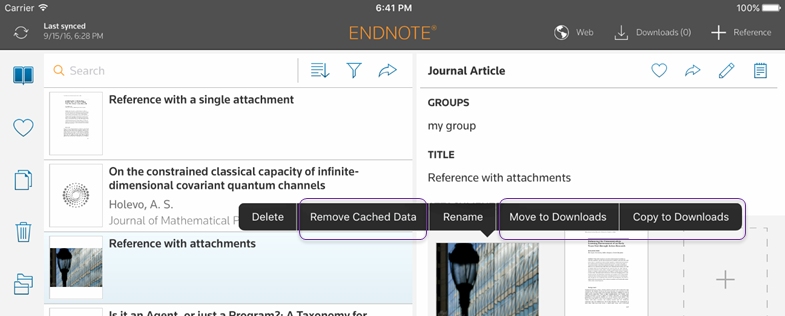

New in EndNote for iPad 2.3
- Redesigned interface for iOS 7
- Automatic library sync with Background App refresh
- Advanced PDF functionality:
- Standard PDF annotations will sync with all other existing EndNote platforms. Create and edit the same PDF annotations from anywhere.
- PDF annotations made in older versions of the app will be saved and made editable with the new tools
- PDF annotations made in non-EndNote applications can be edited.
- Expanded set of PDF annotation tools including: inserting notes, highlighting, underlining, shapes, strikethrough and free hand drawing.
- New Reference Types including: Podcast, Press Release, and Interview
- Updated Reference Types include Conference Paper, Blog, Data set, Thesis, and Manuscript

