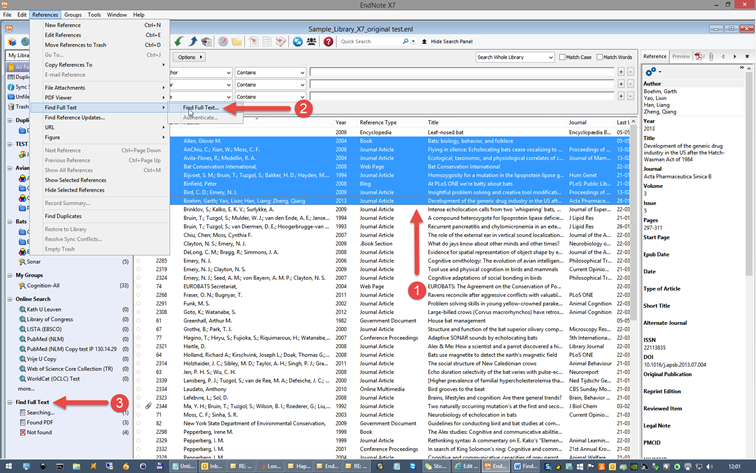EndNote can locate full text files on the Web by using data stored in your references. Once found, EndNote downloads and attaches the files (PDF and URL) to the references.
Steps
- Select the reference(s) for which you would like to find and retrieve full text PDF documents.
- Choose References > Find Full Text > Find Full Text or RIGHT mouse click and choose Find Full Text > Find Full Text.
- The result appears under a Find Full Text group set. The found PDF’s and URL’s are automatically linked to the related reference(s).
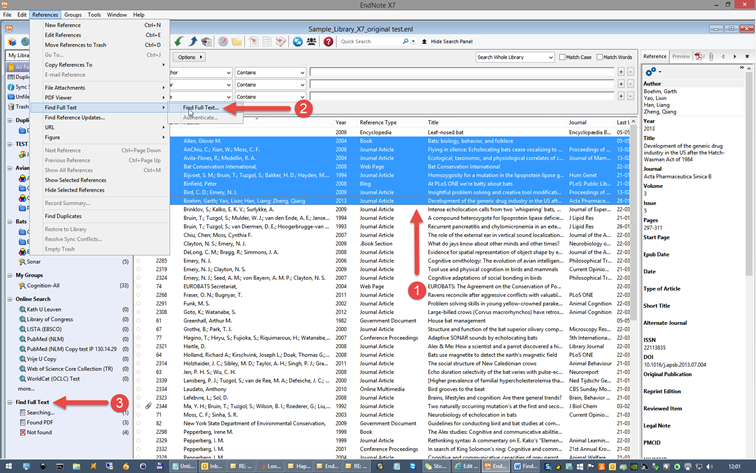
Preferences
Edit > Preferences > Find Full Text
Labels