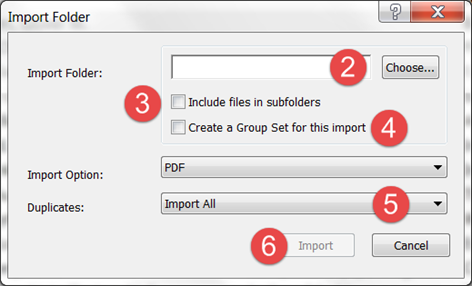This feature allows you to convert existing collections of PDF files into new EndNote references by extracting Digital Object identifiers (DOI) from PDF files. At the same time, the PDF file is linked to the new reference.
Steps
Open the library into which you want to import the references.
- Choose File > Import > Folder.
- Click the Choose button to locate PDF folder and click Open button.
- If the selected folder lists subfolders check the option Include files in subfolders.
- If you want the imported files as a group check the option Create a Group Set for this import.
- From the Duplicates box select an option.
- Click the Import button to import the folder.
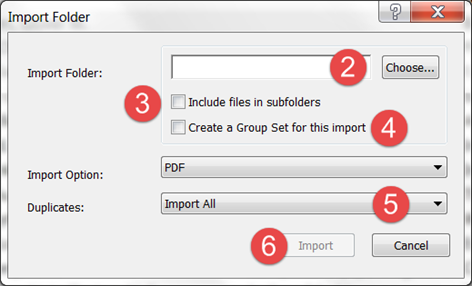
Preferences
Edit > Preferences > PDF Handling
Labels