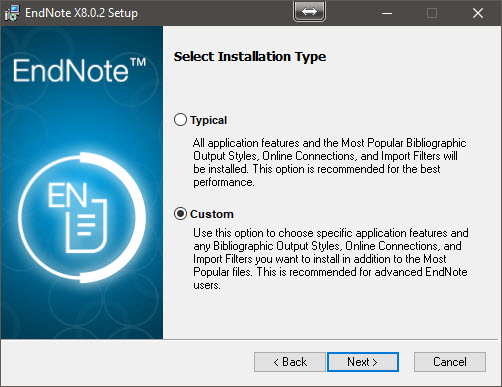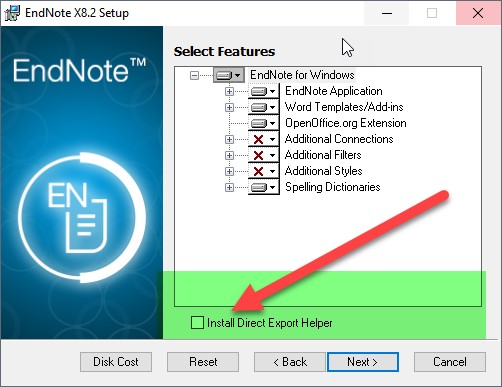Due to some anti-virus software (false possitive) the EndNote installation hangs or stops at approximately 90% of the setup and the installer resets the setup. This occurs at the point of the setup where the Direct/Web Export Helper is installed.
To solve this issue, rerun the EndNote setup in custom mode.
- Rerun the setup.
- In the 'Select Installation Type' screen select 'Custom' instead of the default 'Typical'.
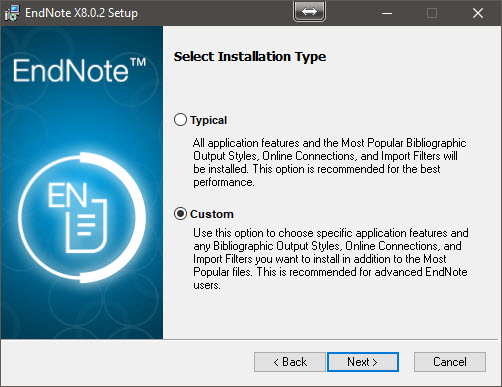
- In the 'Select Features' screen uncheck the 'Install Direct Export Helper' item. If you planned to install all Connection files, all Import filters and all Output Styles instead of the most popular items, choose 'Entire feature will be installed on local hard drive' at the items shown with a red cross icon.
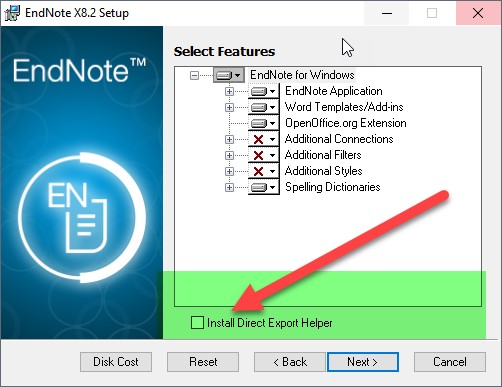
- Continue with 'Next' and finalize the setup.
For EndNote version X7 and X8 users: The 'Direct/Web Export Helper' can be downloaded and manually installed by clicking this link.
FAQ category