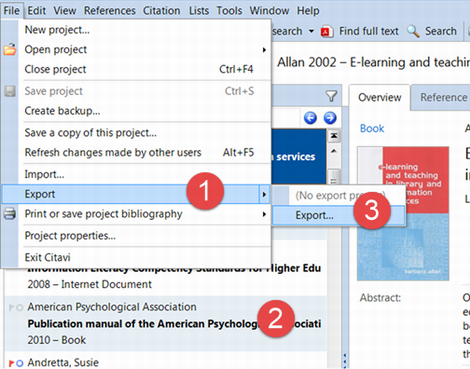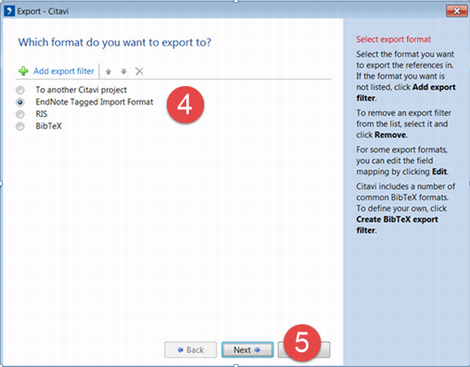How can I transfer records from Citavi Desktop to EndNote
In Citavi:
- Click File menu > select Export.
- Choose the references you want to export, then click Next.
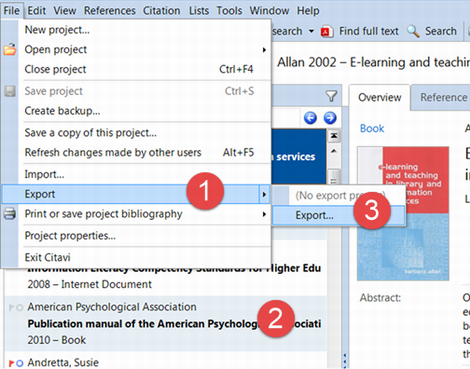
- Select EndNote Tagged Import Format the click Next.
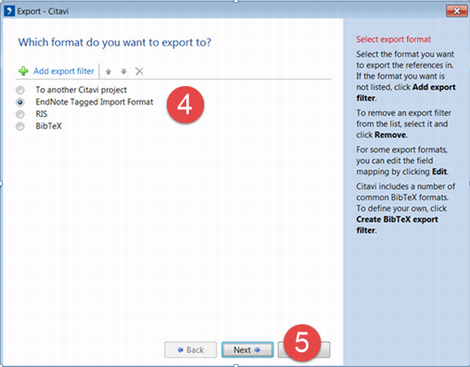
- Choose whether you want to copy the data to the Clipboard or if you want to save it as a text file. If you choose Save to text file, click Browse, enter a name and location for the file, and click Save.
- Click Next
- Choose whether you want to save the export preset for future exports, then click Next to finish.
In EndNote:
- Open your EndNote library (or create a new one).
- Click the File menu > select Import > File.
- Click Choose.
- Browse to and Select the file you saved from Citavi to Open.
- From the Import Options dropdown, select EndNote Import
- Click Import.
Alternatively, Citavi can also export records in RIS format by doing the following: File > Export > RIS. In EndNote, you can use Reference Manager (RIS) as the Import Options for importing.
FAQ category